 |
 |
Panic mode
There's always some information that you'd like to keep just to
yourself. You might want not to let your wife/husband know which
websites you
visited today. Or you might want not to let your boss know that you
were actually applying for another job. After all, it is up to you to
decide who needs to know about your personal activities... Or rather
NOT to know...
This is what Panic Mode for! In a single click the program scans your system for privacy leaks and solves them all.
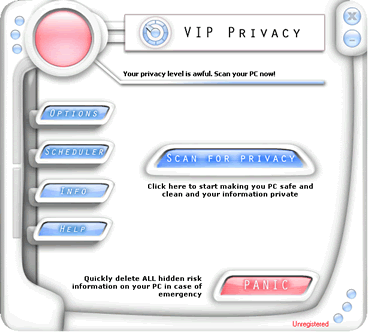
There are two ways for activating the Panic Mode: click the Panic button on the
main window or press the hot-key (the default hotkey combination is Ctrl+Shift+P, but you may define your own
in the Options dialog).
 |
You have to be absolutely sure of what you're doing before activating the Panic Mode. If you think you may do it accidentally, we strongly recommend you to turn on the following confirmation message in the Options dialog. |
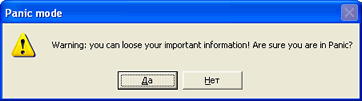
This message will appear every time you press the Panic button or Panic Mode hot-key.
